So I was on a flight where the flight attendant took a really long period to explain how to turn on the light for your seat. I then began imagining how she possibly could have given her instructions using
more words. Here's what I came up with ...
"The main cabin lights will be turned off soon. If you are reading or knitting or have plans of staring intently at the back of the seat in front of you, you're going to want to turn on your own personal light. To do so, push the light bulb above you. Well, don't push the bulb itself. Push the button that looks like a light bulb. Actually, if I could be perfectly accurate, push the button that looks like a
picture of a light bulb. Come to think of it, it's not a picture of a light bulb. It's a
drawing of a light bulb. It is a drawing of sorts that looks like a wavy cylinder that leads into a semi circle. Outside of the semi circle are horizontal lines jutting outward. These lines are meant to represent the light that the light bulb will provide you.
...
SO. If you would like to counter-act the dark that will soon fill the cabin with your own personal illumination for your seat that you can use to do ... well, any number of things that require light, reach up above you and push the button that looks like a drawing of a light bulb and the light it provides. This will provide your eyes with what they need to do what you might want to do. Assuming you want to do something like that.
...
Oh yeah. And push it up. That button I mentioned before ... you'll need to push it up ... because it's on the ceiling, you really can't push it down. Push the light bulb button up. But again don't even look at the actual bulb itself cuz that'll get you nowhere. Got all that?
...
Let me sum up. For light -- button that looks like a drawing of a light bulb ... uppey town. Not down. Light bulb itself -- no touchy.
...
Okay, just to make sure we're all on the same page once and for all ... Push the light bulb button to turn on the light bulb. Okie dokes? Okay then.
Fannnnnntastic.
Or you know, don't do that ... If like you want to sleep ... In the dark. And avoid the light.
...
Wow. I am so sorry for all this. I am out of hand. I mean who the hell hasn't been on a plane before? Or moreover who the hell has never turned on a light before?
I'm an idiot.
Just push the button for light. Okay bye."
(for the sake of reference, she really did mention pushing the button up, not pushing the light bulb itself and pushing the button that looks like a picture of a light bulb. Holy crap, right? Shut up already. I'm trying to sleep.)

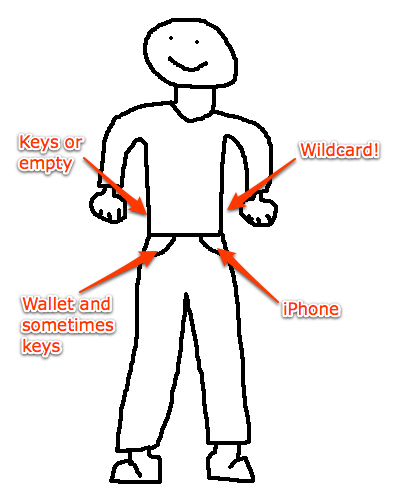
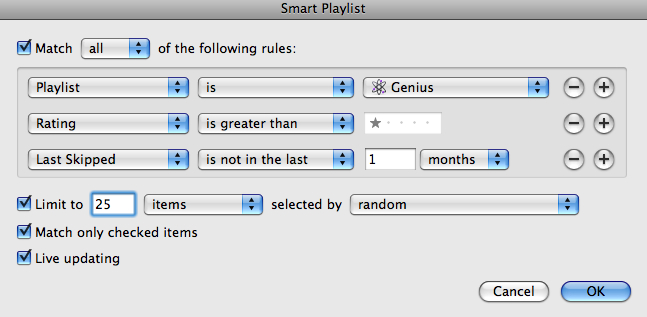
.jpg)